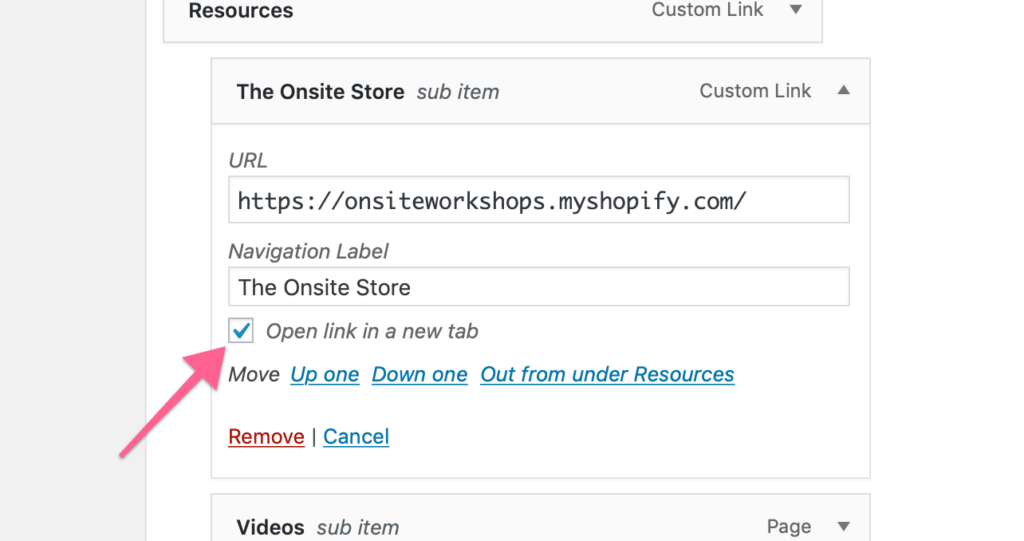WordPress’ native menu functionality enables you to open set any link to open up in a new tab/window (along with a number of other additional options).
To do so, navigate to Appearance » Menu in the WordPress Admin:
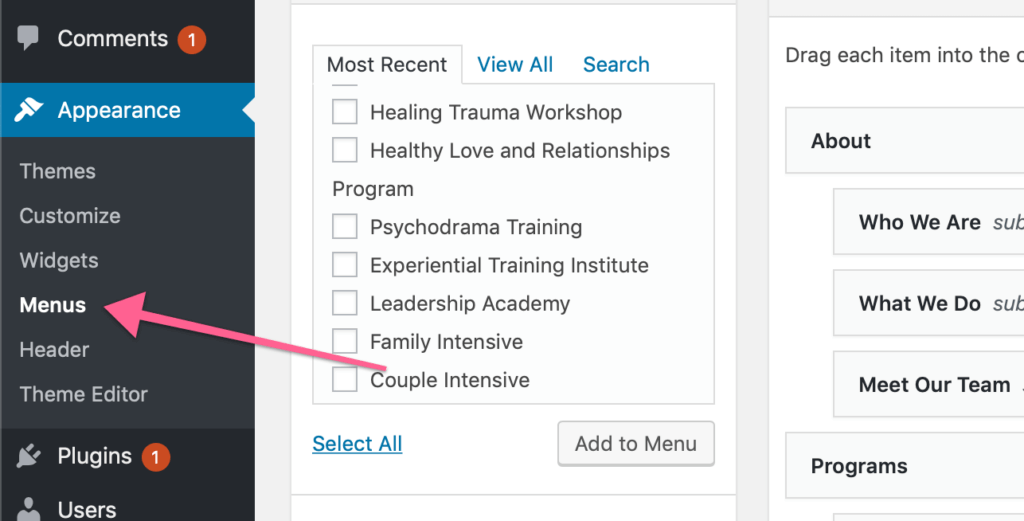
Next, click the “Screen Options” tab at the top right-hand corner to reveal additional menu options:
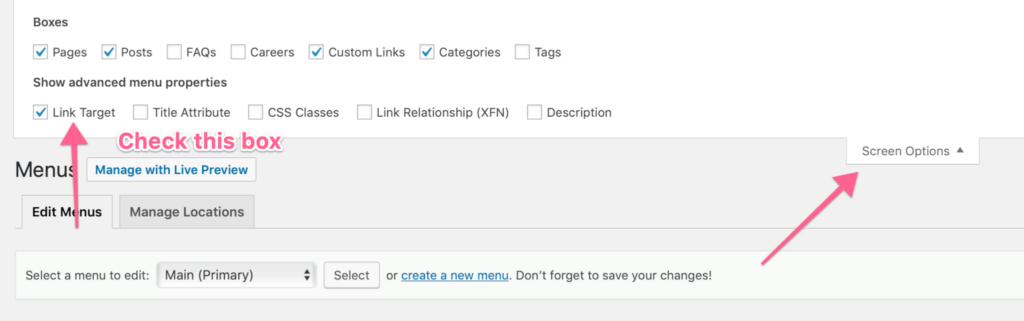
You can now select whether or not you would like a menu item link to open in a new window: